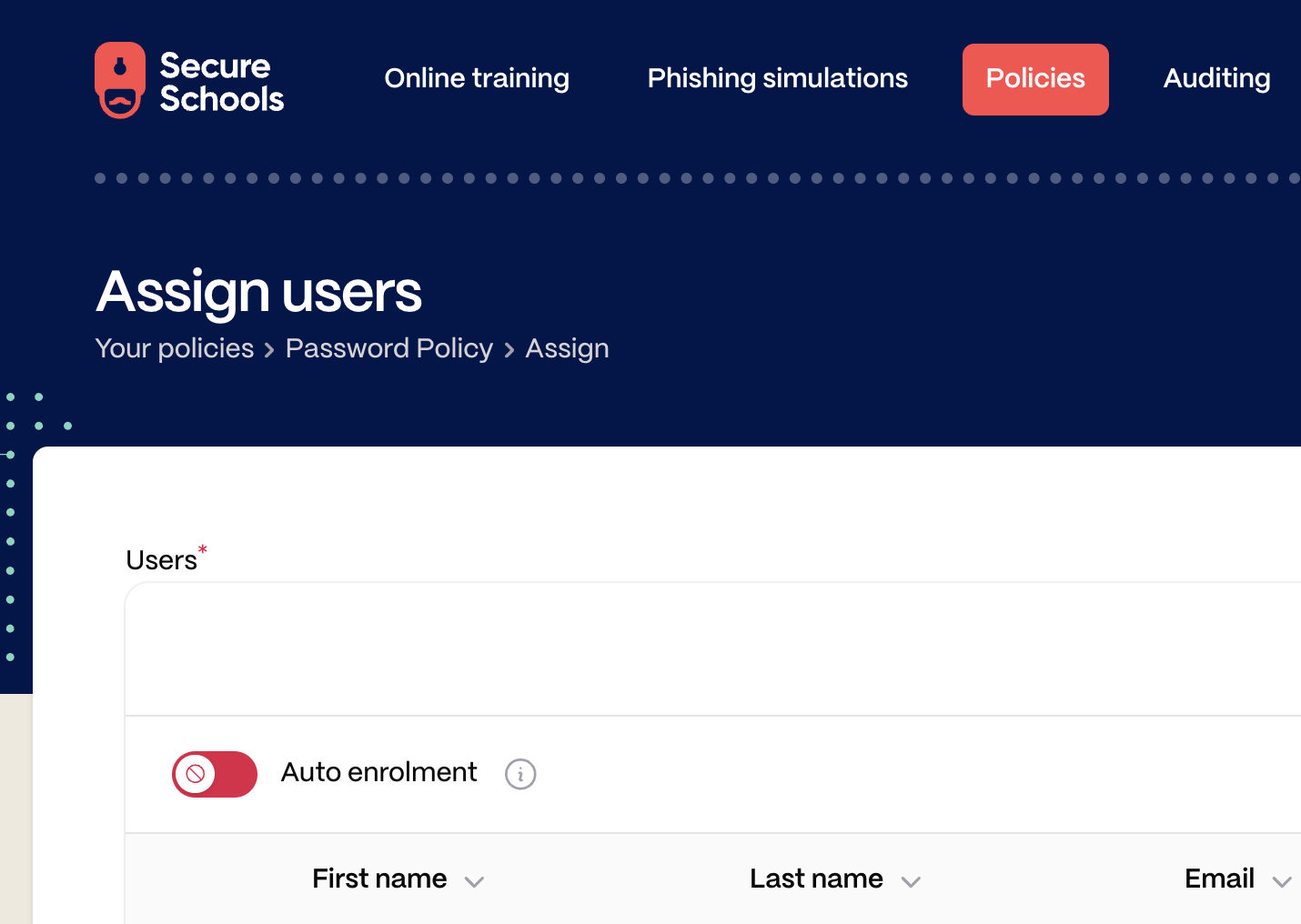Auto-enrolment
Auto-enrolment allows you to automatically apply training videos and policies to any new users added to the Secure Schools platform
So you don't have to worry about managing who has and hasn't been sent training or policies to sign; you can enable auto-enrolment:
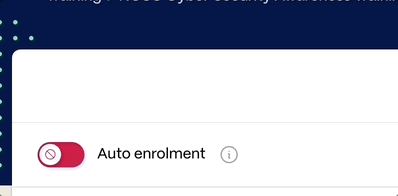
Training:
To enable auto enrolment for a training video, go to Manage training > Manage users. Use the toggle button on the training video to enrol all of your staff into that training video. Once enabled, you no longer have to invite new users to training.
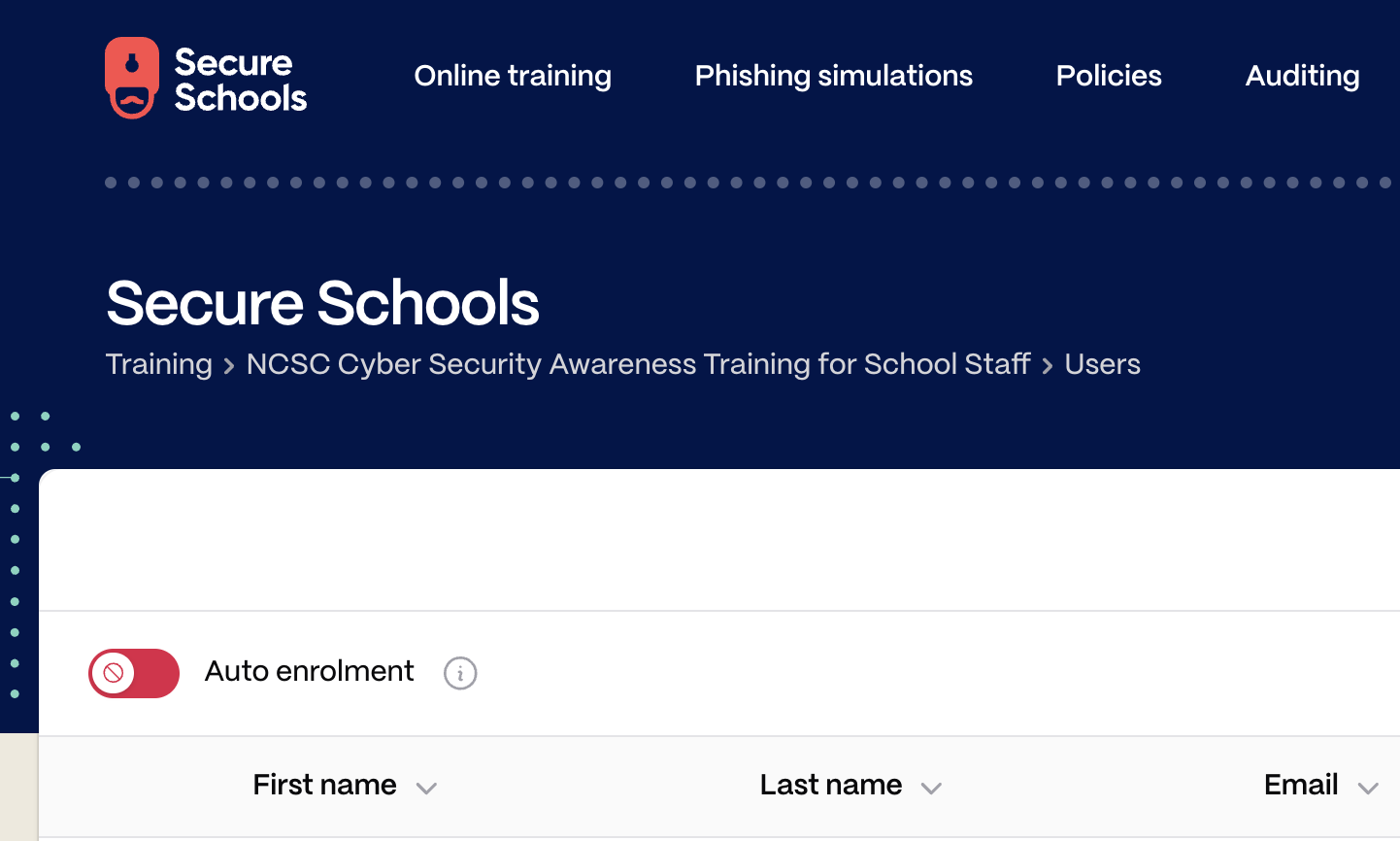
Policies:
To automatically enrol your staff into policies that require signing:
- Find the policy you want to enable this
- Select Signing from the overflow menu ⋮
- Select Assign users and enable Auto enrolment
You'll know this is enabled when the selector is green and the tick appears.